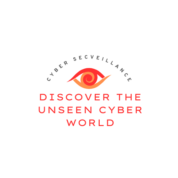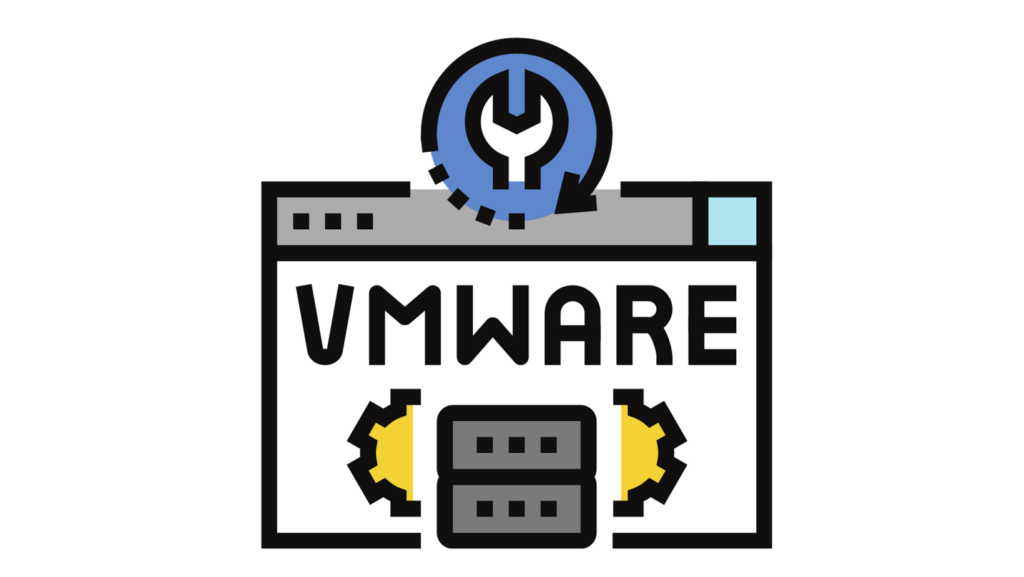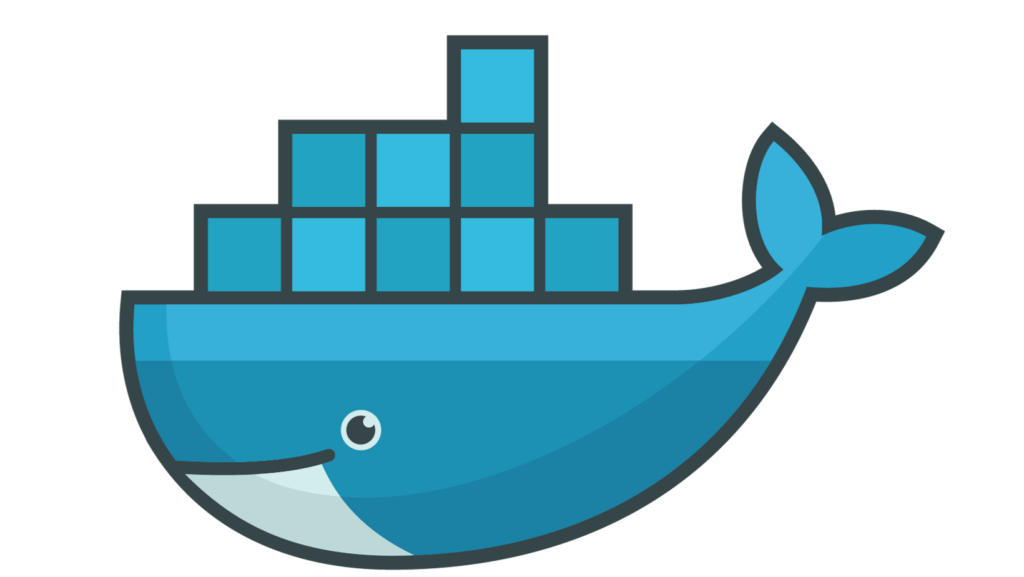Exploring Essential Tools for Managing and Assessing Microsoft Office 365 and Azure Environments
The landscape of Office 365 (O365) and Azure Active Directory (AzureAD) management and security monitoring has witnessed a proliferation of diverse and potent tools designed to streamline administrative tasks, ensure robust security postures, and fortify against potential breaches or intrusions. Here’s a comprehensive overview of some crucial tools, their functionalities, and considerations for their usage within appropriate permissions.

1. o365recon by nyxgeek
o365recon is a script available on GitHub, engineered by nyxgeek, specifically tailored to retrieve data from Office 365 and AzureAD utilizing valid credentials. By installing the necessary modules—MSOnline and AzureAD—users gain access to its functionalities. The script offers the flexibility of an optional -azure flag, prompting authentication, potentially requiring Multi-Factor Authentication (MFA) if enabled.
Administrators and security professionals can leverage o365recon to gather vital information about their O365 and AzureAD environments. However, it’s crucial to exercise caution and deploy the tool only within environments where proper permissions are granted to maintain security integrity.
2. Get-MsolRolesAndMembers.ps1
This PowerShell script focuses on Azure environments, facilitating the retrieval of role-related information. Utilizing the Get-MsolRoleMember cmdlet, users can execute the script to obtain a comprehensive list of members associated with specified roles. Once again, exercising caution and employing this tool within authorized environments are pivotal considerations.
3. ROADtools Framework
The ROADtools framework comprises several components catering to Azure AD interaction:
ROADlib: This library provides authentication with Azure AD and aids in constructing tools integrating a database housing ROADrecon data, generated from Azure AD internal API metadata.
ROADrecon: Serving both Red Team and Blue Team purposes, ROADrecon delves into Azure AD information using an auto-generated metadata model. It populates an offline database, allowing queries and analysis through its built-in interface.
ROADtools Token eXchange (roadtx): A constituent of the ROADtools framework designed for specific functionalities.
Once more, emphasizing the critical need for permissions and authorization when utilizing these powerful tools within Azure environments cannot be overstated.
4. PowerZure
Developed to assess and exploit Microsoft’s Azure cloud platform resources, PowerZure leverages the “Az” Azure PowerShell module, interacting with Azure resources through the Azure REST API. It enables reconnaissance and exploitation while necessitating the correct configuration and permissions within the Azure environment to function effectively.
5. Azurite (Azure Emulator)
Azurite serves as a free, open-source emulator, providing a local environment for testing Azure Blob, Queue Storage, and Table Storage applications. Continuously updated to support the latest Azure Storage APIs, Azurite offers cross-platform compatibility on Windows, Linux, and macOS, catering to developers’ needs for local Azure Storage development.
6. Sparrow.ps1 and Hawk
Sparrow.ps1: An offering from CISA’s Cloud Forensics team, Sparrow.ps1 focuses on detecting potentially compromised accounts and applications in Azure/Microsoft 365 environments. It conducts checks, installs required PowerShell modules, inspects the unified audit log for indicators of compromise (IoCs), and scrutinizes Azure AD domains and service principals for potential malicious activities.
Hawk: A community-led tool designed to assist O365 administrators in gathering data for forensic analysis. It provides user and tenant-based cmdlets to collect and export information, aiding security professionals in reviewing data.
Adherence to permissions and the utilization of these tools within authorized environments are cardinal principles, ensuring the integrity of security assessments and administrative tasks in Office 365 and Azure environments.
In conclusion, while these tools offer invaluable assistance in managing, securing, and assessing Office 365 and Azure environments, their usage demands strict adherence to permissions and authorized access to maintain the integrity and security of these critical systems.
Always prioritize security and adherence to organizational policies when deploying these tools for any administrative or security-related activities within Office 365 and Azure environments.