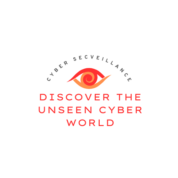Introduction: In the ever-evolving landscape of cybersecurity, email phishing attacks continue to pose significant threats to individuals and organizations. Recognizing the importance of staying one step ahead, experts have devised a systematic approach to analyze email headers and bodies for potential phishing indicators. This article provides a distilled summary of key points from a PDF titled “Email Header Analysis and Phishing Investigation Steps,” offering valuable insights into the meticulous process of identifying and mitigating phishing attacks.
Overview: The PDF serves as a guide, outlining a step-by-step process to analyze email headers and bodies effectively. By adopting a proactive stance, users can enhance their ability to detect phishing attempts and protect sensitive information.

Key Steps:
- Test Links and Attachments in a Sandbox Environment:
- Utilize tools such as VirusTotal and Urlscan to assess the safety of links and attachments.
- Conduct testing in a controlled sandbox environment to prevent potential harm.
- Download the Email in .eml Format for Header Analysis:
- Extract the email in .eml format to facilitate a comprehensive analysis of the header.
- Analyze Authentication Headers (SPF, DKIM, DMARC):
- Scrutinize authentication headers, including SPF (Sender Policy Framework), DKIM (DomainKeys Identified Mail), and DMARC (Domain-based Message Authentication, Reporting, and Conformance).
- Verify the authenticity of the email through these critical authentication mechanisms.
- Identify Spoofing Indicators:
- Look for mismatched Message ID and From domain, common indicators of email spoofing.
- Detect anomalies that may suggest a malicious attempt to deceive recipients.
- Inspect Subject, Sender Domain, and Body Text:
- Scrutinize the subject line, sender domain, and body text for potential red flags.
- Avoid clicking on links or opening attachments during this inspection phase.
- Take Remediation Steps:
- Implement remediation measures such as enabling Multi-Factor Authentication (MFA) to enhance account security.
- Report suspicious emails to relevant authorities and block URLs associated with potential phishing threats.
- Educate Users on Phishing Attacks:
- Conduct simulations and training sessions to educate users about the nuances of phishing attacks.
- Foster a culture of awareness to empower individuals to recognize and report potential threats.
Summary: By adopting a layered security approach, which includes robust authentication mechanisms and proactive user education, organisations can fortify their defenses against phishing threats. Continuous vigilance and a commitment to staying informed about evolving tactics are paramount in the ongoing battle against cyber threats.